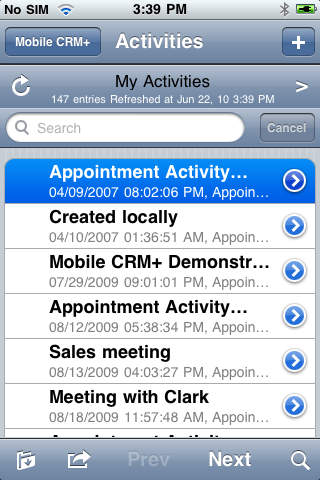Mobile CRM+ for MS Dynamics CRM (Onpremise Intranet Deployment) Free Version
This version of Mobile CRM+ is a Mobile smart client that works with Microsoft Dynamics CRM Onpremise servers that are located on the Intranet or use port forwarding and cannot be directly accessed from the Internet. To use this application, you will have to install a proxy web service on any internet facing Windows system and the proxy service (with instruction and installation package) can be downloaded free of charge from Mobile CRM+ website.
Client Software - this client software is provided to you free of charge and it can access the CRM server as long as a valid Proxy web service URL is entered as part of the login parameter. If a valid web service is not found, this client will still work but will not be able to connect to the server and all data will be cached locally on the device.
Mobile CRM+ gives you full access to your CRM entities leads, accounts, contacts, opportunities, activities, services, cases in an easy to use mobile interface. It works directly with your CRM Online server account and can be used in both online and offline mode.
In addition to the usual information browsing, creating and editing features, Mobile CRM+ provides integration with the various native device applications that makes it easy for you to create new CRM entities e.g. make outgoing phone calls, send emails. It also saves you time in entering information using the device microphone and camera.
Features include:
• No changes required in server side
• Supports both Online and Offline mode
• Supports Contacts, Accounts, Opportunities, Leads, Cases, Services and Activities entities
• Add / Edit /Delete/ View Entities using the standard MSCRM defined filters
• Assign Entities to another user
• Add/Edit/View Entity Related Activities e.g. phone calls, appointments, tasks
• Add/Edit/View Entity Related Opportunities
• Add/Edit/View Entity Related Service Activities
• Attach text notes with image, audio and other types of attachments
• Touch and Email to entity email id
• Syncing CRM contacts with device native contact application
• Search for entities on server online
• Saving search results for favourite
• Searching for entities on locally cached contacts
• Failsafe upload allows you to email failed uploads to your email id